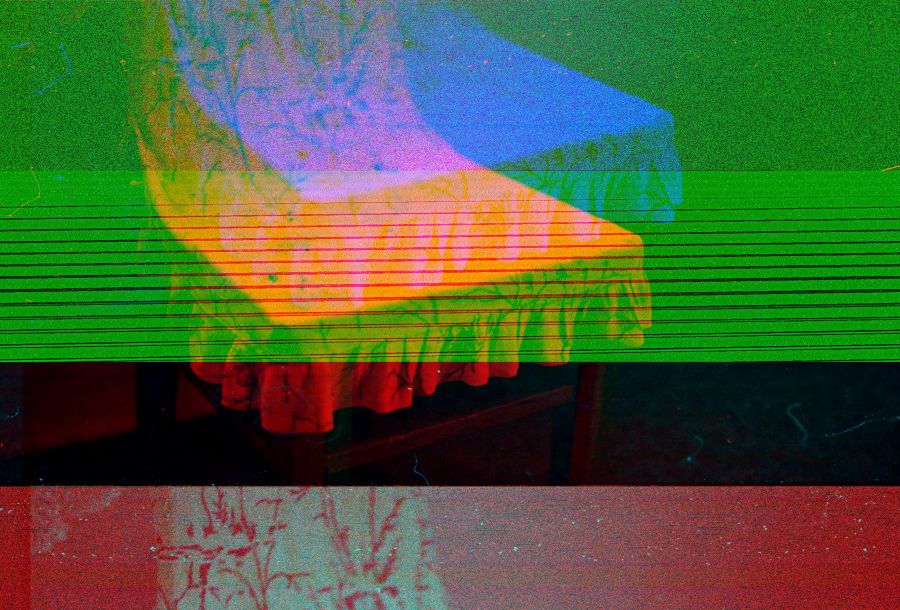Introduction
In the world of digital communication, glitches are a common annoyance. Whether you’re chatting with friends, sending work-related messages, or posting on social media, glitches can make the message look broken, incomplete, or difficult to read. But what exactly causes these glitches, and how can you fix them? In this post, we’ll explore the reasons why your messages might be glitching, particularly in text-based communication, and provide solutions to avoid these issues.
What Causes Messages to Glitch?
Messages can glitch for a variety of reasons, including problems with the network, software bugs, or incorrect settings. Sometimes the glitch is related to the sender’s device, but other times it might be an issue on the recipient’s end. Understanding the root cause of the glitch is crucial for finding a solution.
Common Reasons for Message Glitching
- Poor Internet Connection
One of the most common causes of message glitches is a poor or unstable internet connection. If the connection is slow, the text may not load correctly, causing it to appear garbled or incomplete. Additionally, long pauses or interruptions in data transfer may cause the message to appear out of order. Solution:
Ensure you have a strong, stable internet connection when sending messages. If you’re on a mobile device, try switching from cellular data to Wi-Fi for a more reliable connection. - App Bugs and Glitches
Glitches in messaging apps can also be caused by bugs or errors in the app’s code. These bugs can corrupt the message before it reaches its destination or cause formatting issues, making it difficult to read. Solution:
Always update your messaging apps to the latest version. If the problem persists, try reinstalling the app to fix any software-related issues. - Device Storage Issues
Your device’s storage may be overloaded, causing apps and systems to malfunction. This can lead to issues with displaying messages correctly. For example, if your phone is running low on storage space, the app might have trouble processing new messages or displaying them in the correct format. Solution:
Free up some space on your device by deleting unused apps or files. This should improve the performance of your messaging app and help prevent glitches. - Text Formatting Errors
Sometimes, messages can glitch because of formatting errors. This is especially true if you’re using special characters, emojis, or formatting tags that the app doesn’t support. These elements can break the structure of the message, causing it to display incorrectly. Solution:
Stick to standard text and avoid using excessive emojis or special characters, especially in professional or important messages. If you want to use special formatting, make sure it’s supported by the messaging platform. - Software Conflicts
Software conflicts between apps can also lead to glitches. If two apps are trying to access the same resource (such as your device’s memory or network), this can cause data corruption or formatting errors in the message. Solution:
Close unnecessary apps that might be running in the background, especially if they’re using up a lot of system resources. You can also try restarting your device to clear temporary conflicts.
How to Fix Message Glitches
- Clear Cache and Data
If you’re experiencing glitches with a particular messaging app, try clearing the app’s cache or data. This can often resolve issues caused by corrupted files or old data that is preventing the app from functioning correctly. - Update Your Device
Keep your device’s operating system up to date. Software updates often fix bugs, security vulnerabilities, and performance issues that can lead to glitches. - Switch to a Different Messaging App
If the glitch is happening with one specific app, try switching to another messaging platform to see if the problem persists. Sometimes, certain apps just don’t work well on particular devices or networks. - Contact Customer Support
If you’re unable to resolve the glitch on your own, contact the app’s customer support for assistance. They may have a solution or be able to fix the issue on their end.
Conclusion
Message glitches are frustrating, but they’re often easy to fix with a little troubleshooting. Whether the problem lies in your internet connection, the app you’re using, or the settings on your device, there are steps you can take to improve the situation. By understanding the causes and solutions for message glitches, you can ensure a smoother, more reliable communication experience.